Although it’s less sensual than designing and filling a physical storefront, building a retail website is a similar creative experience. Your colors, fonts, and graphic elements to bring your brand to life. Product photos set the scene to highlight the product’s wonderful details. Descriptions and supporting copy sell the customer. These Shopify developer tips help you plan, design, and launch an online shop that your customers will love.
How to Get the Best eStore from your Shopify Developer
Shopify, one of the leading eCommerce platforms, offers a plethora of options for customizing your store to meet your unique business needs. However, to truly stand out, partnering with an experienced Shopify developer can make all the difference. Here’s how you can ensure you get the best eStore from your Shopify developer.
Define Your Goals and Vision
Before engaging a Shopify developer, it’s essential to have a clear understanding of your goals and vision for your eStore. Consider the following questions:
- What is the primary purpose of your store? (e.g., selling products, building brand awareness)
- Who is your target audience?
- What are the must-have features for your store?
- How do you want your store to look and feel?
By defining these elements, you can provide your developer with a comprehensive overview, ensuring they understand your expectations and can tailor their services to meet your needs.
Choose the Right Developer
Selecting the right Shopify developer can significantly impact the success of your eStore. Here are some tips for finding the perfect match:
- Experience and Expertise: Look for developers with a proven track record in creating successful Shopify stores. Review their portfolios and past projects.
- Communication Skills: Effective communication is key. Ensure the developer can understand your requirements and provide regular updates.
- Client Reviews and Testimonials: Check for positive feedback from previous clients to gauge their reliability and quality of work.
- Specialization: Some developers specialize in certain industries or store types. Choose one that aligns with your business niche.
Planning
The main difference between an online store and a brick-and-mortar shop is the way you will manage inventory. Online product listings should have a long shelf-life — which is the opposite of how most people manage inventory.
Essentially, you need to pick products that can fit under a single broad listing with variations. As an example, a T-shirt store would want to create a listing for a shirt with a smiley face on the front. The variations could be the shirt size and the color of the shirt. You would not want to list only one shirt available in one color and one size.
Why?
First, it’s inefficient. It takes time (or money if you are outsourcing) to create each listing. That cost is part of your overhead on the shirt. You can divide that overhead between multiple sales if you create a listing that will work for more than one item.
Second, it’s not ideal for search engines. Search engines prefer content that has been up for some time. Also, they favor product listings that have long, keyword enriched descriptions, backlinks, reviews, and great photos with alt text. If you create a listing that can remain up for several weeks (or even longer), search engines have more time to find your product. A product listing for a single item (that needs to be removed after it sells) won’t perform as well on search.
As you’re planning your store, this tip should inform the way you choose your inventory. It will affect the way you organize your categories, tags and individual listings.
You’ll also need to plan for important details like your process for shipping, fulfillment, returns, and even taxes. Depending on the platform you choose, you find different tools to manage each of these functions. Ideally, your website will be set up to complement your normal workflow.
My Top Tip: Plan your inventory before you design your website. This gives you a chance to customize your layout to highlight your collections, categories, and brands as needed.
Collaborate and Communicate
Once you’ve chosen a developer, collaboration and communication become paramount. Here’s how you can foster a productive working relationship:
- Regular Meetings: Schedule consistent check-ins to discuss progress, address concerns, and make necessary adjustments.
- Feedback Loop: Provide timely and constructive feedback on designs and features to keep the project on track.
- Transparency: Be open about your budget constraints and timelines to avoid misunderstandings.
Copy
Your store will need several types of website copy. As discussed above, each of your product listings will need a description — a long and short version. This copy should be written for the web and targeted toward your consumer. Additionally, it should be optimized for search engines (SEO).
My Top Tips:
- The short description should be 1-2 sentences that clearly define your product.
- The long description allows you to add keywords into the story of the product. You can discuss the origin of the product, how it was designed or sourced, and help the customer imagine it as part of their life. Just don’t go so crazy with the adjectives that your copy becomes unreadable.
- Try to use active voice as much as possible. It makes the copy more exciting to read. Also, search engines favor strong verbs.
- Break down details into bullet-point lists. This allows readers to skim for the features that interest them.
- Make sure it’s easy to find your product’s specs like size, weight, color, and materials.
- Run your final description through a reading ease tool.
In general, search engines favor well-written, clear product descriptions.
Also, you’ll want a strong, consistent representation of your brand throughout the various pages. If you don’t have one already, consider developing a brand guide or a messaging/copywriting guide to support these efforts.
Photography
In general, I group product listing photography into two categories. First, each product should feature photos that help the customer see the product clearly. These should be shot on a plain background (usually white or black). They should cover all angles and any notable details.
Second, you’ll want shareable lifestyle images. These put the product into a setting or on a model to help the customer image its use. They should provide some context — helping the customer understand the size, texture, and shape in relation to real-world objects. Also, they’ll provide featured images for social media that customers will enjoy saving and sharing on visual platforms.
My Top Tip: Make sure you take images in several orientations to ensure you can crop to the proper specs for various uses.
- SQUARE: Many social media platforms favor a 1:1 ratio. It’s a safe size to use on Facebook, Instagram, Twitter, and Pinterest. Additionally, a lot of online store templates use a 1:1 crop for product images.
- NARROW: Whether landscape or portrait, a 16:9 and 6:9 ratio are commonly needed sizes in digital designs. For example, most hero sections and covers on websites need a very wide image. Also, social media platforms, like Pinterest’s pins, and stories on Instagram and Facebook, favor a narrow, portrait image.
- PORTRAIT VS LANDSCAPE: You’ll also find common portrait and landscape sizes, such as 4:5, 5:7, 8:10, and 2:3 are useful. These can fit alongside copy in more complex designs.
Overall, photography allows your customer to experience your store and your products just like they would in person. So, you need to carefully curate these visual assets.
Prioritize User Experience and Design
An aesthetically pleasing design coupled with a seamless user experience can significantly boost conversions. Work with your developer to ensure:
- Responsive Design: Your store should look great and function well on all devices, including mobile phones and tablets.
- Easy Navigation: Users should be able to find products and information effortlessly.
- Fast Loading Times: Optimize images and scripts to ensure your site loads quickly, reducing bounce rates.
Design
Once you plan the inventory, develop your copy and collect your images, it’s time to work on your website design. Ideally, it will be customized for your brand and support the functions of your business.
Most of the time, I find my customers prefer their designs to include a few key areas:
- Featured products allow you to highlight specific listings in a single section.
- Categories help customers quickly navigate.
- Suggestions like upselling or cross-selling items show similar or complementary products.
Also, think through areas that may need updating like blogs, social media, and seasonal sections. They’re valuable for keeping your website fresh — if you can keep them updated. Otherwise, customers will assume your site is out of date when your “Fall Sale” is still showing in March.
My Top Tip: Incorporate details of your brand like fonts, colors, and graphic elements into your website design to make your theme feel custom.
Integrate Essential Features and Apps
Enhance your eStore’s functionality by integrating essential Shopify apps and features. Discuss with your developer about:
- Payment Gateways: Ensure secure and diverse payment options are available.
- Inventory Management: Implement systems to track stock levels and manage orders efficiently.
- SEO Optimization: Incorporate SEO best practices to improve your store’s visibility on search engines.
Tracking
After you launch your site, make sure you install tracking tools like Google Analytics and sync with your social media manager (if you have one). These valuable insights will help you understand how customers are using your site as they go page-by-page. Additionally, you’ll want to keep track of your sales — noting which items are the most popular, which ones are abandoned in the cart, etc.
My Top Tip: Do a click-through of your website monthly. It can help you find glitches that would detract from the customer experience.
Test and Launch
Before going live, thoroughly test your eStore to ensure everything works smoothly. This includes:
- Functionality Testing: Check all features, buttons, and forms.
- Usability Testing: Gather feedback from potential users to identify areas for improvement.
- Performance Testing: Ensure the site performs well under different scenarios (e.g., high traffic).
Post-Launch Support
After launching your eStore, ongoing support and maintenance are vital. Discuss with your developer about:
- Bug Fixes and Updates: Ensure they offer support for any technical issues that may arise.
- Store Enhancements: Plan for future updates and feature additions as your business grows.
My Top Shopify Developer Tips
You can create a website that your customer will love. You just have to keep their experience in mind as you plan your store.
My Top Retail Website Tips:
- Plan your inventory before you design your website.
- Write for your customer first but, rework it to optimize for search engines.
- Invest in photography to bring your customer into the experience of your store.
- Customize your website’s design for your brand by using the colors, fonts, and graphic elements from your other marketing materials.
- Regularly review your website to correct glitches and make plans for enhancements.
Building a successful eStore on Shopify involves careful planning, collaboration, and ongoing effort. By setting clear goals, choosing the right developer, and focusing on user experience, you can create an online store that not only meets but exceeds your expectations. Happy selling!
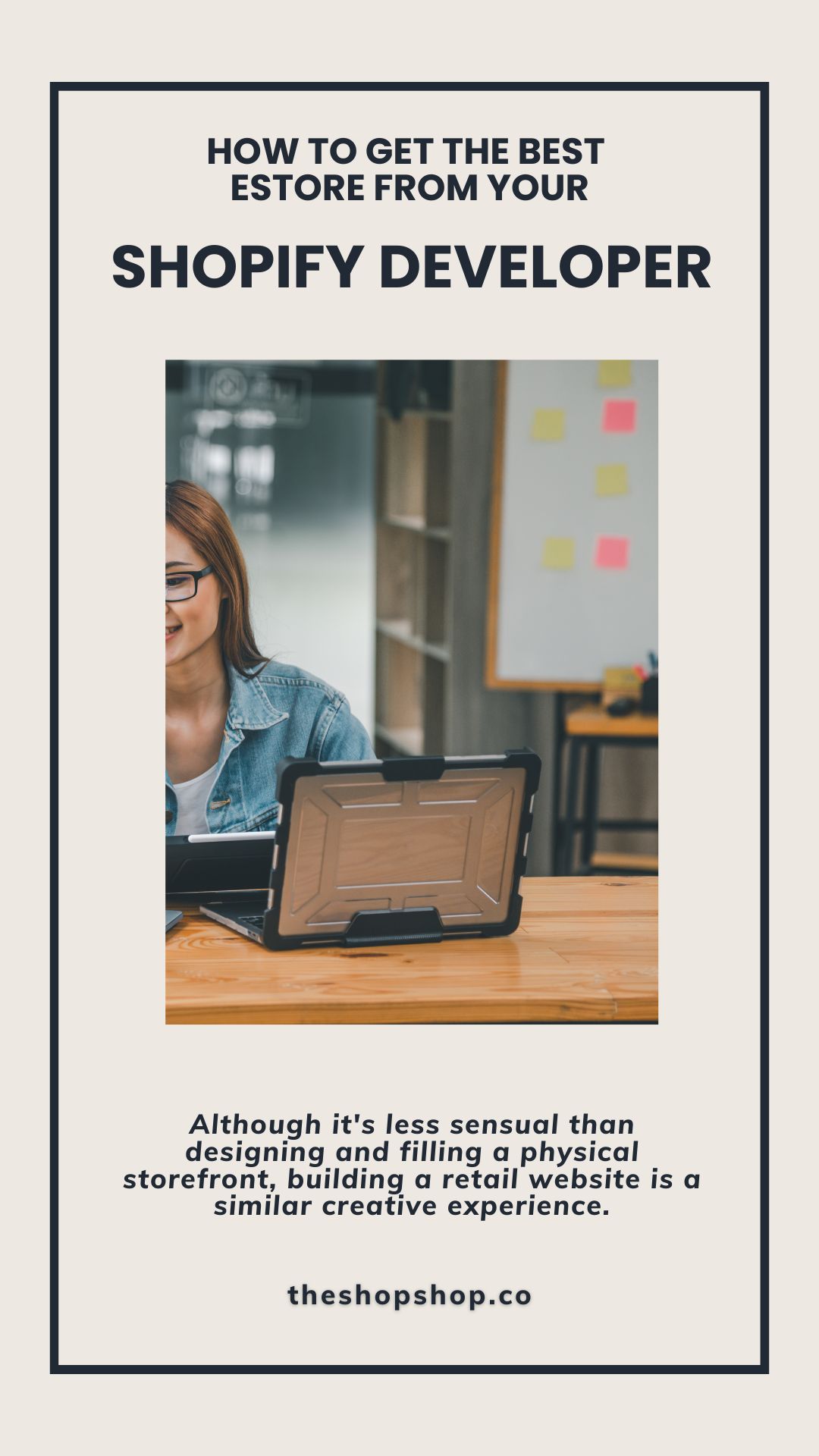
Understand Shopping Trends
We’re dropping our next newsletter in July 2025. Sign up for exclusive freebies, giveaways, and industry insights.


